Digital screens seem to be a magnets for dust, lint and fingerprints. But unlike home appliances, you cant just douse them with all-purpose cleaner and scrub them clean.
I use my computer almost every day, so smudges and dust are not something I want to look at while Im trying to work. But I found it only takes a few minutes to make my screen look like new!
Some computer manufacturers recommend special wipes or products to clean your screens, so always double check which works with your specific computer.
If you want to do a deep clean, some types of desktop computers with wired keyboards have keys that can be pried off one at a time (gently) with a letter opener. I didnt need to do this with my keyboard because it wasn’t that dirty. But if you do decide to go this route, always check with the manufacturer first as well, because if you pry off keys with the wrong keyboard you could destroy it.
Dont forget to snap a photo before you start removing keys so you know where they go.
How to Clean a Computer Screen
Wipe screen with dry microfiber cloth
Turn off the computer to make it easier to see dust and dirt on the screen. Use a dry microfiber cloth to wipe off any dust on the screen. Don’t forget the bottom corners of the screen, where dust tends to collect.
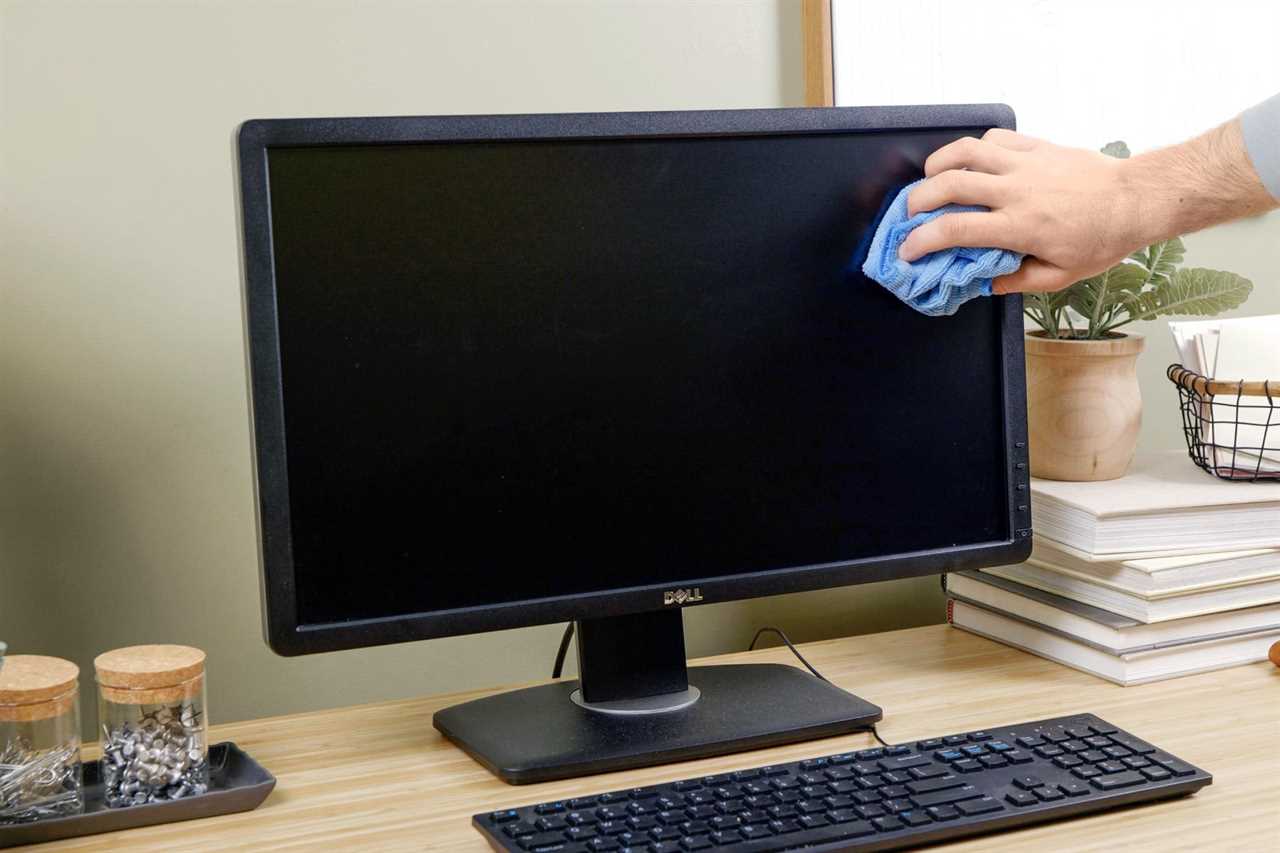
Did you miss our previous article...
https://rsssuperfeeds.com/life-hacks/how-to-clean-a-front-load-washer






